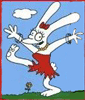Did you reorganize or rename your music files? Update iTunes recently?
Welcome guest, is this your first visit? Click the "Create Account" button now to join.
Results 1 to 10 of 10
Thread: Itunes mess
-
12-11-2011, 07:21 PM #1
Itunes mess
To disable ads, please log-in.
Ack! Itunes has eaten tracks 1-7 on over 100 albums. They show up in the listings, but I get an error message that the the song could not be used because the original file could not be found. What's up with that? Setting a restore point did nothing to ressurect. Most of these are cds I own so I can reload, but sheesh - that is a huge job. Bleah!
-
12-11-2011, 07:25 PM #2At least I don't leave slime trails.
http://wholecog.wordpress.com/
2009 Giant Avail 3 |Specialized Jett 143
2013 Charge Filter Apex| Specialized Jett 143
1996(?) Giant Iguana 630|Specialized Riva
Saving for the next one...
-
12-11-2011, 08:35 PM #3
bad itunes, bad, bad, bad
I haven't deleted tracks 1-7 of every album, nor would I have a clue to do this on a global basis. Tracks 8 - xx seem to be fine. Everything apperars intact on the Ipod itself, but this does not give me a warm fuzzy feeling about syncing anytime soon.
Itunes upgraded itself a couple weeks ago but I haven'tre-named anything, nor moved anything, nor added anything other than podcasts in months.
I'm trying to migrate everything to a new computer. So far email, contact lists, bookmarks have all transferred easily, but Itunes seems to be corrupted.
Probably 90% of the missing tracks are from CDs in my possession (but scattered all over the house, office, and car). But most of my operas had been library borrows, and of course have been returned.
I posted on the Itunes support board but from the responses I've seen there to other and/or similar problems, I don't have much expectation of solving this problem there.Last edited by withm; 12-11-2011 at 08:38 PM.
-
12-11-2011, 08:38 PM #4
I get great solutions by googling these problems and reading various solutions in the apple/iTunes help forums and other tech forums.
2015 Liv Intrigue 2
Pro Mongoose Titanium Singlespeed
2012 Trek Madone 4.6 Compact SRAM
-
12-11-2011, 08:40 PM #5
-
12-12-2011, 03:18 AM #6
Did you sign up for iTunes Match? (I'm not touching that thing!!!)
If so, I was just reading something that might solve your issue - I don't remember it off the top of your head, but if you are signed up for Match I could find it easily.Speed comes from what you put behind you. - Judi Ketteler
-
12-12-2011, 06:12 AM #7
No, I'm not on Match, whatever that is. What is that? What does it do?
I found a lot of stuff on various forums that reference the problem, but have not found anything that actually solved the problem. It's odd, because it's only the first 7 tracks of each album. If it were the whole album, or if I'd been messing with the listings I'd understand. But I don't even know how to make playlists - I only listen to whole albums at a time.
-
12-12-2011, 07:50 AM #8
Well, if you're not on Match, then the thing I read wouldn't apply to you anyway.
What it does, is put your music into the cloud so you can listen to it from any copy of iTunes that's online, rather than having to store your library on authorized devices. So anything that's for sale in the iTunes store (whether or not you bought it there) gets a tag that you own it; if you have music that they don't sell, it uploads a copy (which I'm told can take for-freakin'-ever if you have a lot of music).
I'm not bothering with it, myself.Speed comes from what you put behind you. - Judi Ketteler
-
12-12-2011, 08:30 AM #9
-
12-13-2011, 12:59 AM #10
I have had similar situations when I have 1) changed computers and 2) changed OS from Windows to Apple. My tracks were not deleted I just had to locate them by browsing to their stored location. I keep all of my iTunes on an external hard drive (which I back up to another external hard drive) to alleviate situation 1. I have found for situation 2 the Windows OS could not handle special characters that the Apple OS has no issues with. Windows therefore changed the file name to something with an "_" which is not how the file is recognized in the Apple OS (e.g., if the song name has an !, :, (, ) ...). Once I've browsed to the file to re-establish the link, I've had no further issues. I hope this helps. I haven't found an easier solution to date and it is a real PIA if you have many albums to restore.
Susan
Try not. Do or do not... there is no try.
Yoda
2004 Airborne WASP (road)/Selle An-Atomica
2010 Bike Friday New World Tourist (commuter)/Selle An-Atomica
2010 Bike Friday Pocket Rocket Pro/Selle An-Atomica





 Reply With Quote
Reply With Quote